Duplicating, Previewing, Viewing & Exporting Your Survey
Giving you the basics of what you can do using your dashboard.
From the Insights Dashboard, you will be able to do several things, such as duplicating, previewing, exporting and viewing your survey.
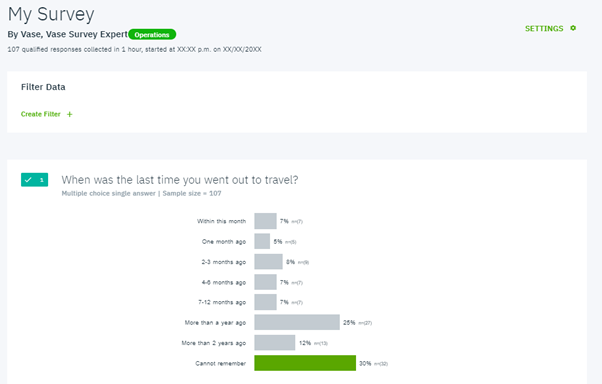
If you click on Settings you will see the following options:
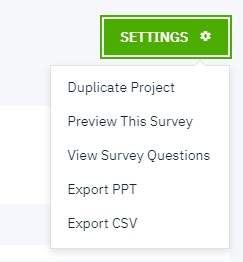
-
Duplicate Project
This lets you copy the project, and it will appear under 'Drafts'. This can be useful if you want to expand the projects to cover a different audience, or if you just want to conduct the same survey at a different time/date.
-
Preview This Survey
This opens the survey in a new tab within your web browser if you want to see how it looks for respondents participating in your survey.
-
View Survey Questions
This lets you view the questions for the survey; however, editing of the questions is disabled.
-
Export Data (PowerPoint)
This allows you to download the data in PowerPoint slides, with one chart to a slide. The PowerPoint will include total respondents' data unless a filter has been applied to the dashboard. If a filter has been applied, the PowerPoint will only include the filtered audience's data.
-
Export Data (Excel)
This lets you download the raw data in an Excel file. This is useful for those proficient in Excel, who want to perform additional analysis.