How do I randomise answer options on Every?
How can I randomise answer options for questions
What does this feature do, and why is it important?
When you randomise your answer options, they appear in a random order to each respondent.
Randomising answer options helps to avoid “order bias”, a bias which makes respondents think that the answer options shown at the top of the list may be more important than the answer options below it.
When should I NOT randomise my answer options?
There are a few situations in which your answer options are in an order that already make sense, and in these situations, you shouldn’t randomise your answer options. Some examples of these situations are listed below:
- When your answer options are numerical, they should appear in numerical order
- When your answer options appear in alphabetical order, they should remain in alphabetical order
- When your answer options are showing a passage of time (e.g. dates, days of the week, months, etc.), they should remain in chronological order
- When your answer options show a Likert scale (e.g. ranging from “I like it very much” to “I dislike it very much”), they should remain in logical order
Your answer options would benefit from randomisation when they’re not already shown in an order that makes sense or is logical, like the options shown above. There are times when you need to make a judgement call as to whether randomisation is necessary, but the list shown above is a helpful guide to show when it isn’t at all necessary.
How to “Randomise answer options”?
In your question settings (located on the left side of the page), you will be able to see a setting called “Randomise answer options”.
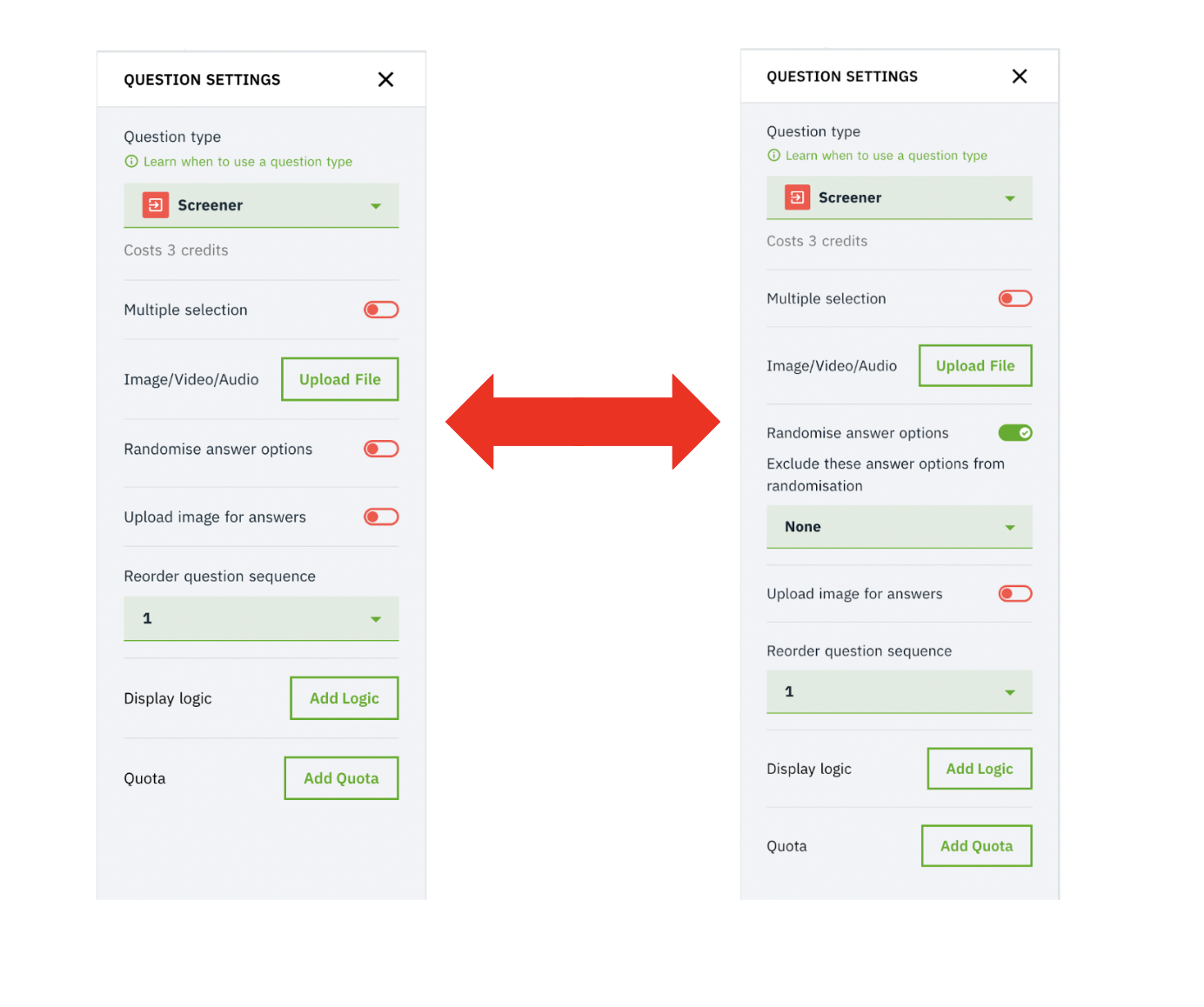 When you toggle this, it will turn on the feature to randomise answer options for your respondents.
When you toggle this, it will turn on the feature to randomise answer options for your respondents.

When you toggle “Randomise answer options”, there is a feature below it which allows you to exclude selected answers from randomisation. This would make sense for answer options like “None of the above” or “Others”, as these should be standardised to appear at the bottom of your list of answer options.
Example : If you wish to exclude “None of the above” or “Others, please specify” from being randomised, you may do so using this feature setting.
