How to share your survey results to the public
Sharing access to a survey preview link or dashboard
If you want to share the results of your study or a preview of your survey:
In Review your project, under Sharing options, click on Click here to edit
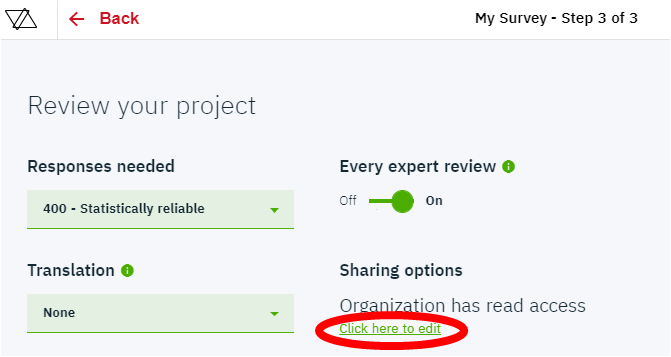
Toggle Link sharing On
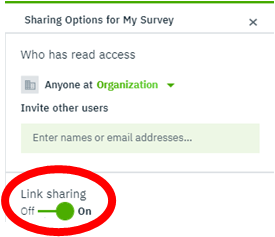
Key in an Access code in the space as indicated.
Share the links below and ask them to key in the access code when prompted
-
If sharing survey preview
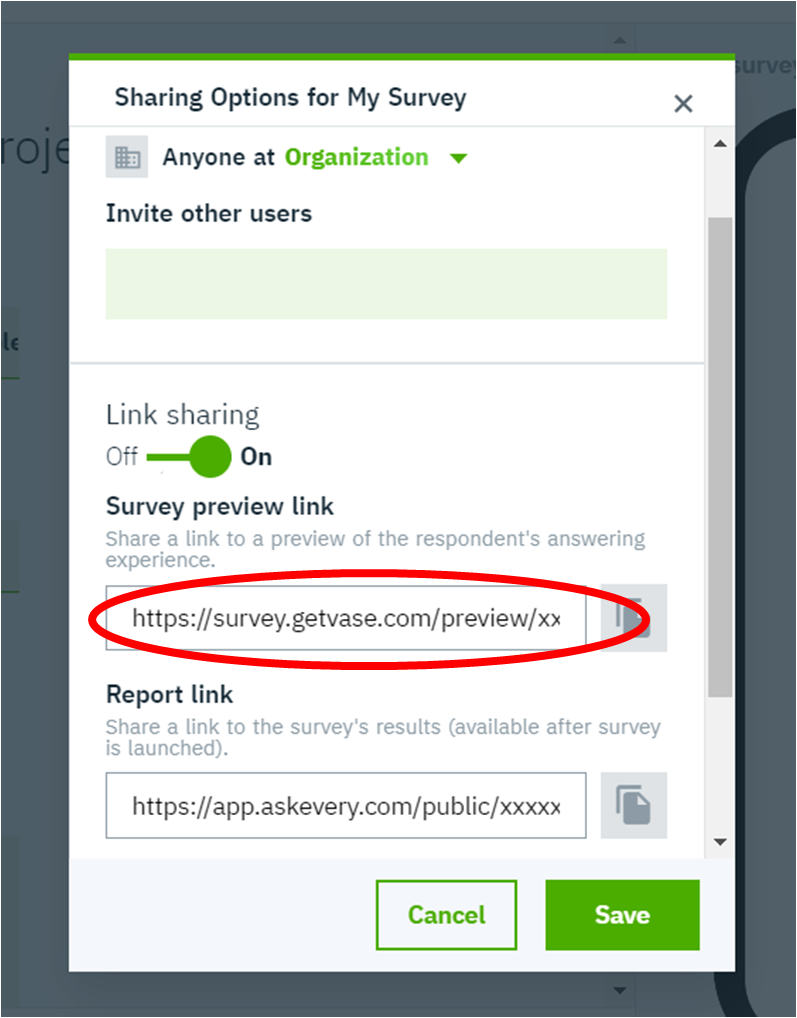
-
If sharing report results
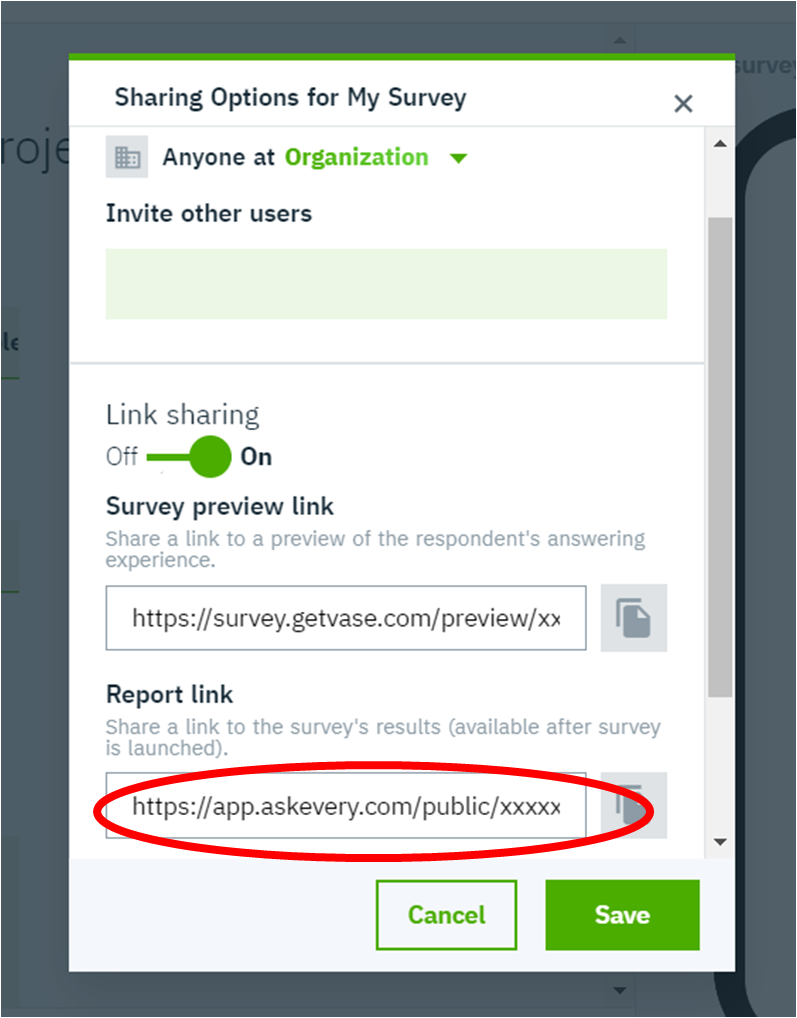
If you would like to allow people to access the survey results without the access code, add ?access=the_access_code_you_keyed_in behind the Survey Preview/Report link URL
e.g:
If the access code is MyCode
Report Result Link:
https://app.askevery.com/public/xxxxxxxxxxxxxxxxxxxxxxxxxxxxxxxx?access=MyCode
You could also share the Segmentation page with the same method
Report Result Link:
https://app.askevery.com/public/xxxxxxxxxxxxxxxxxxxxxxxxxxxxxxxx/segmentation?access=MyCode
Sharing the link is also available for surveys that are in progress or completed. For those surveys, you may find the same option here.
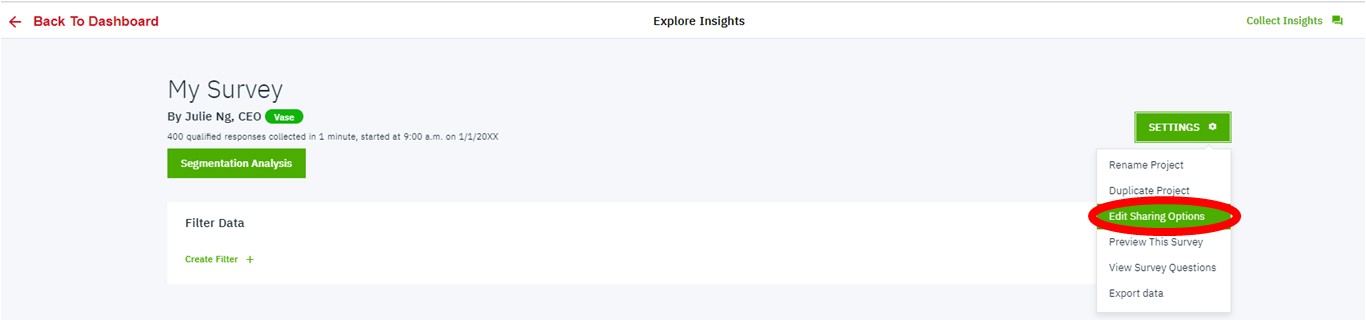
Take note that this method only applies to viewing the survey results, and does not apply to viewing the survey preview link!