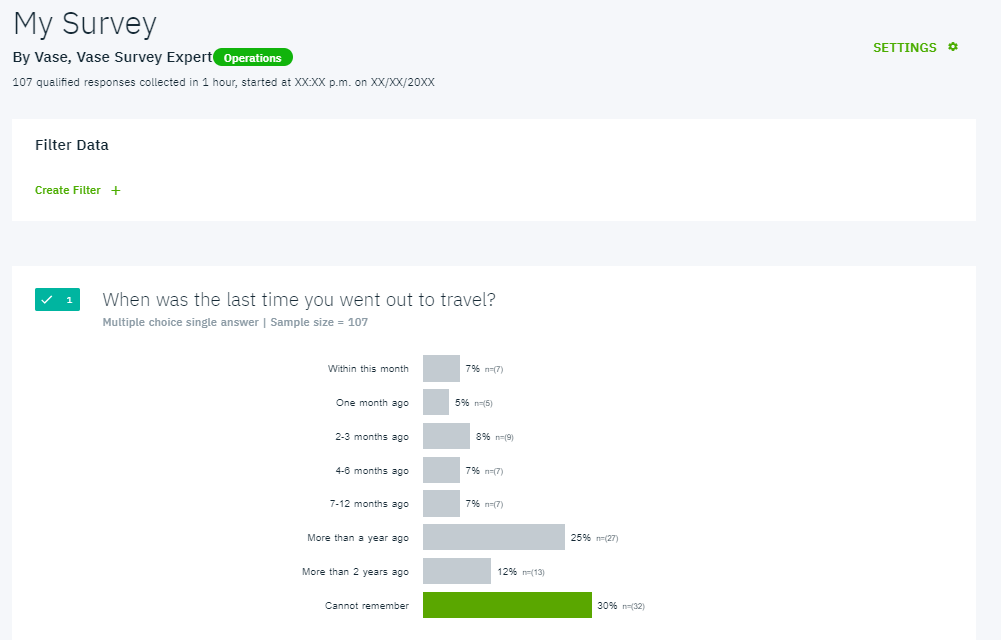Viewing Collected Insights / Results from Your Project
How to view the collected data once your fieldwork has been completed
When you start Every you should be able to see any projects ongoing projects the in Live insights section.
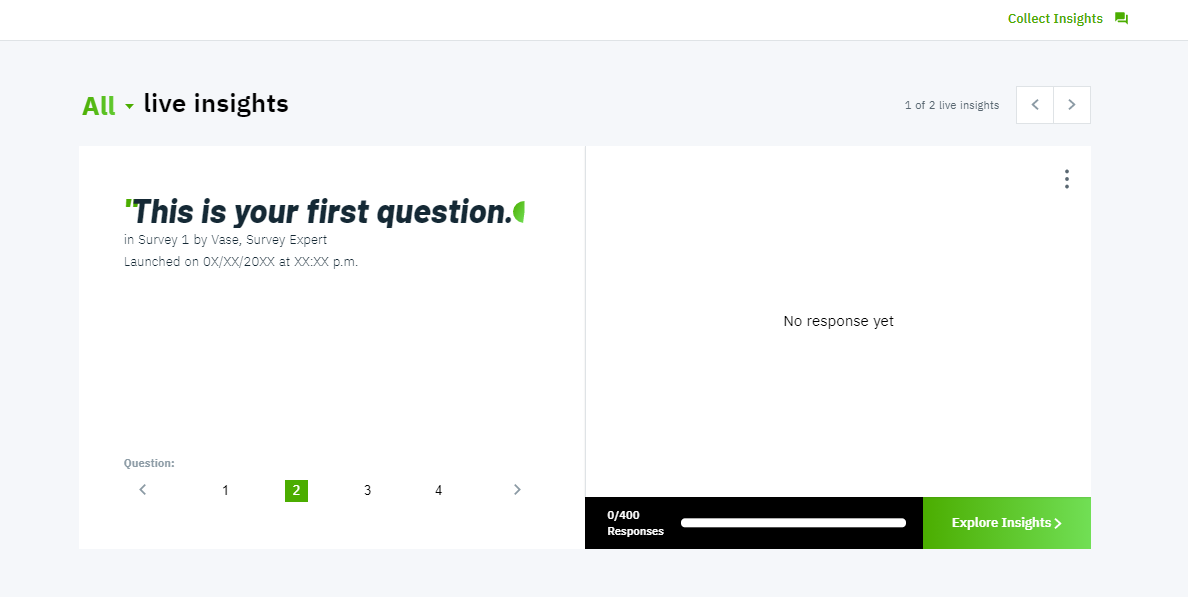
This allows you to monitor the progress of the survey, which can provide you with an instant outlook of the general trends, allowing you to make quick decisions where needed.
When the project is completed, scroll to the bottom of the page where you will see 'Collected Insights'. You can search for your project in two ways:
-
Click on 'All' to access a drop-down menu which shows you all projects under your organisation, your team's or your own; OR,
-
Enter the Project name in the search bar
Once you have found your project, click on 'Explore Insights' to view the full results from the project.
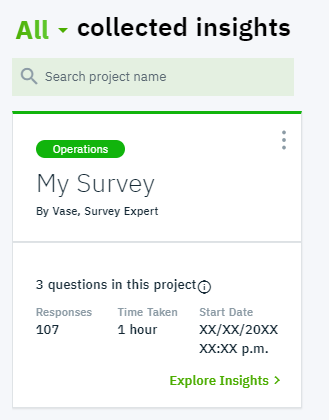
When you click on Explore Insights, you will be directed to the Insights Dashboard