Update on Suggested Insights
Suggested insights has expanded to include all the questions in your survey. Read on to find out more!
The first version of suggested insights only looked at trends according to demographic profiles. Yet, this has already set the platform apart from a lot of the other platforms that are currently available in the market.
But here’s more good news; our product development team has done it again! This time, they have worked to provide you with an even more advanced suggested insights feature. In a nutshell, where before you were only able to see suggested insights based on demographic segments, you can now see suggested insights based on other questions in your survey! This will allow you to gain a more holistic understanding of consumers who have answered your survey.
If you haven’t yet seen the first version of suggested insights, here’s a full article about it explaining what suggested insights are, and how they’re derived and calculated. Here is an example of what our suggested insights used to look like, based only on demographic information:
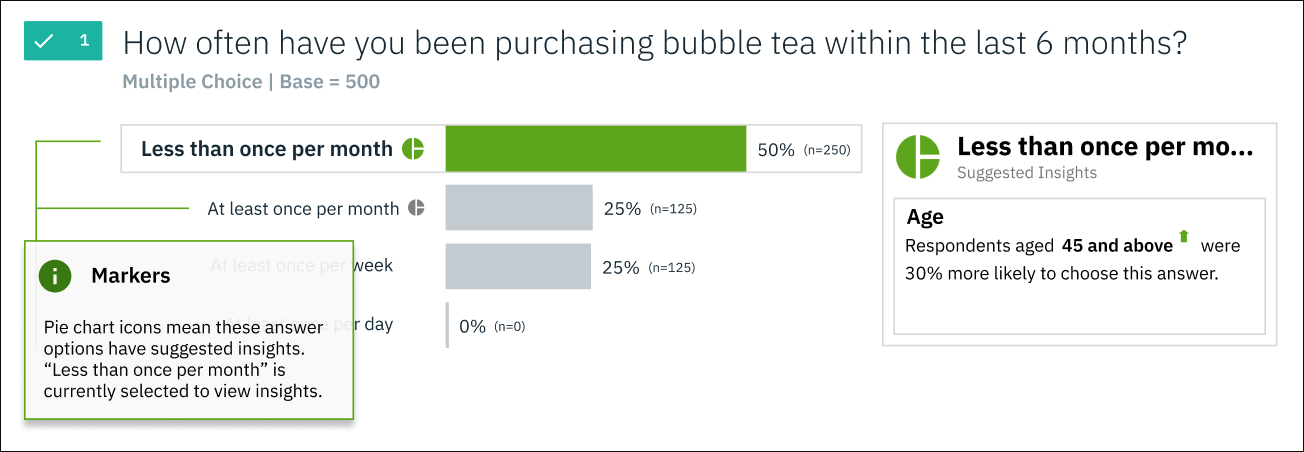
Here’s what our new and improved suggested insights look like now:
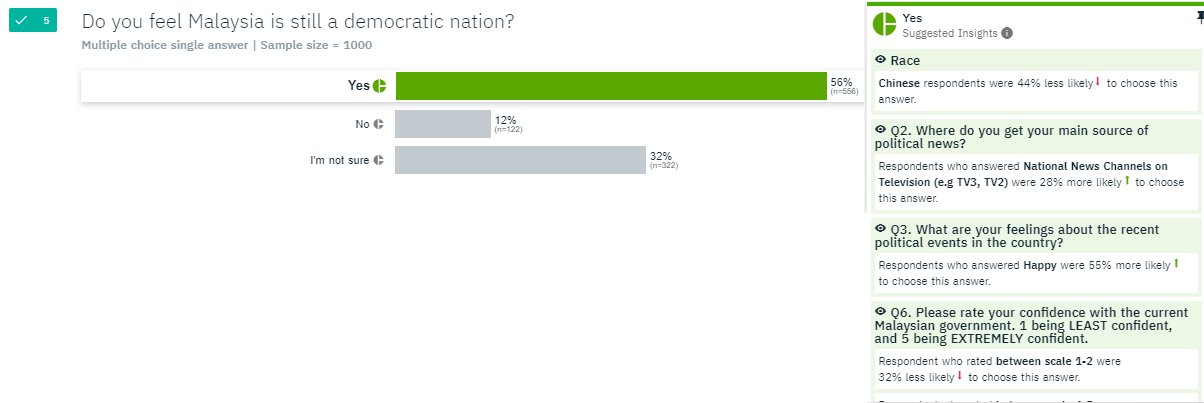
How do you get access to this newly released feature? More good news; if you have already done a survey using our platform before, it’s already there!
-
Login at app.askevery.com
-
Scroll down to view all your collected insights and click on “Explore Insights”.
-
If you see a pie chart next to an answer option, hover over to it and the suggested insight will appear in a pop up.